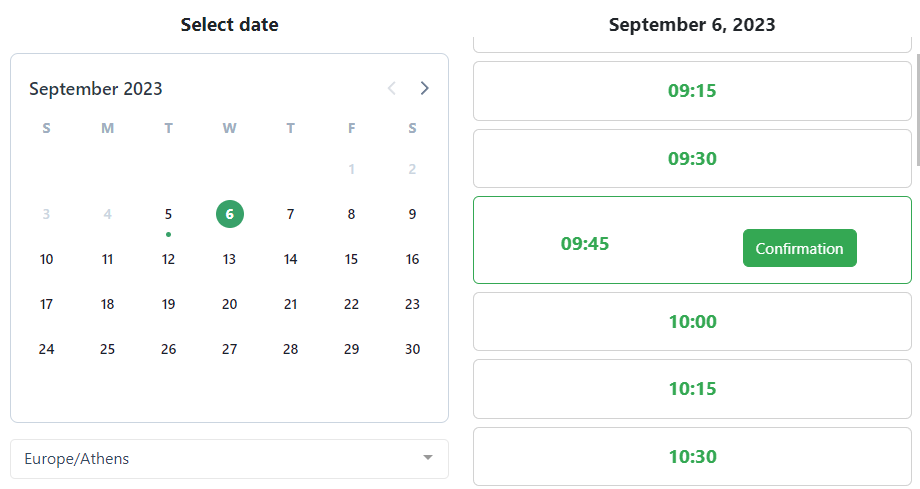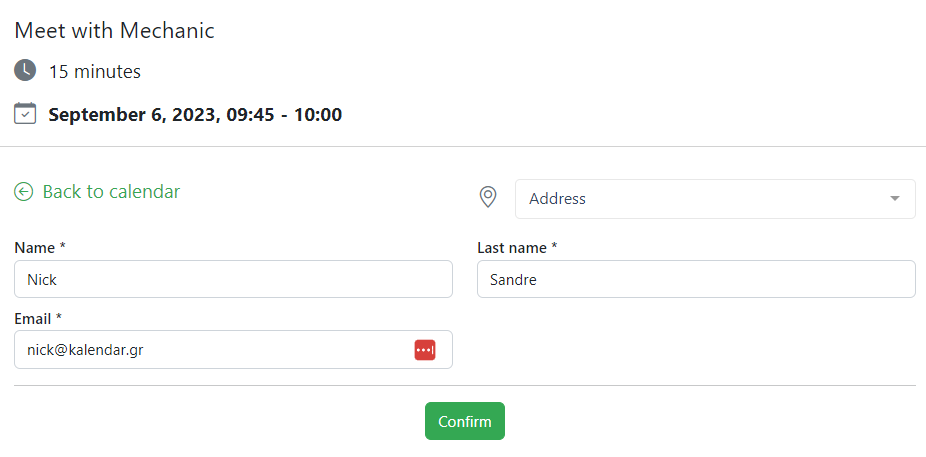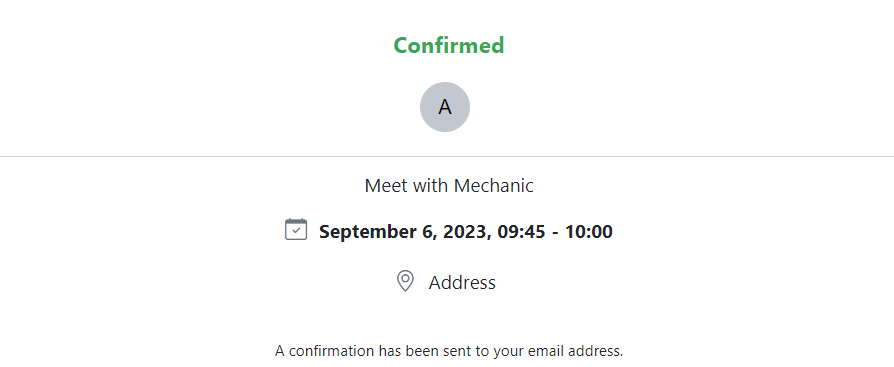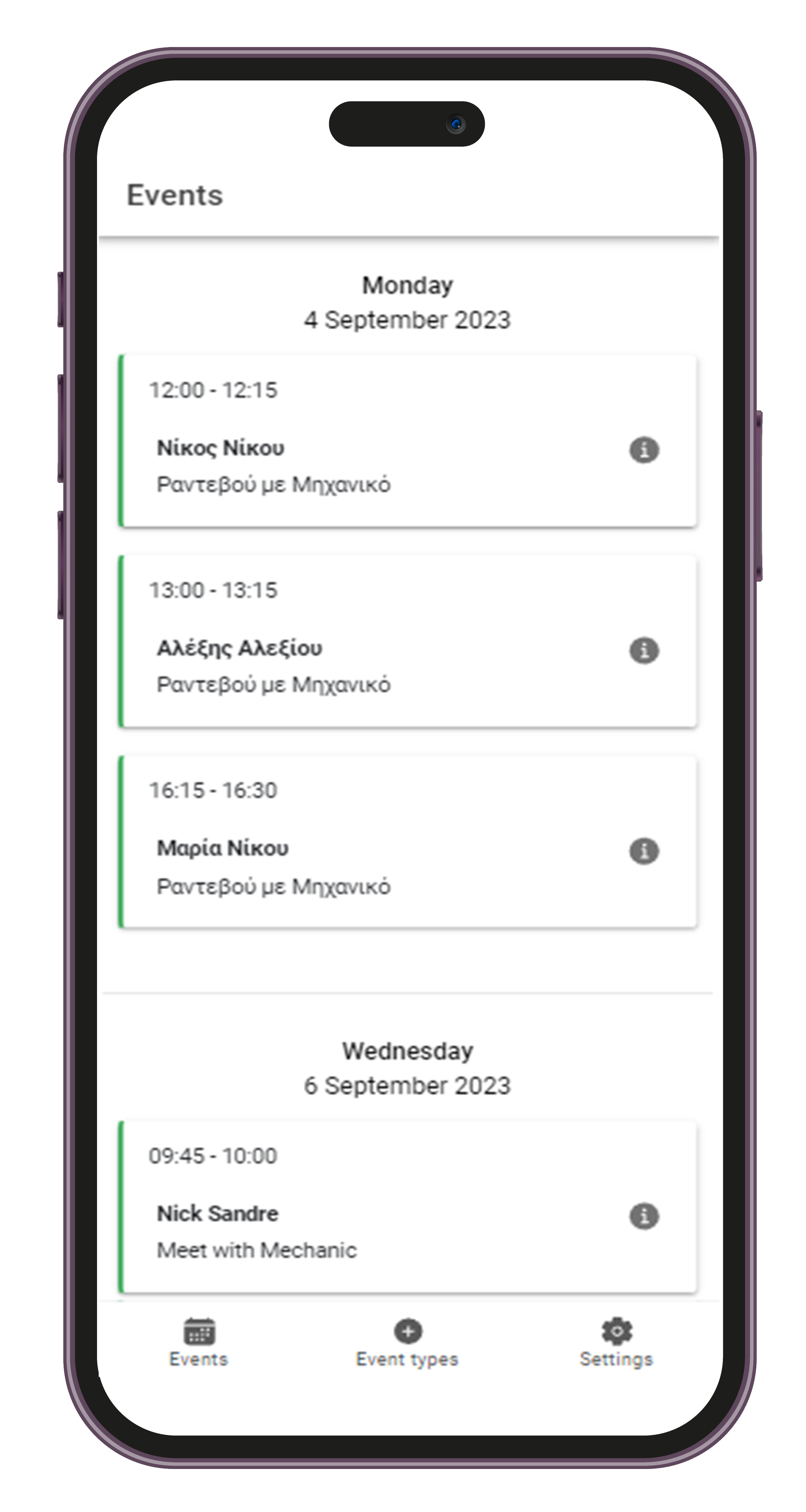Kalendar
Appointment scheduling application
Kalendar is an online application that allows you to create various types of appointments, with automation, multiple locations and user - group management. It supports integrations and offers advanced security features.
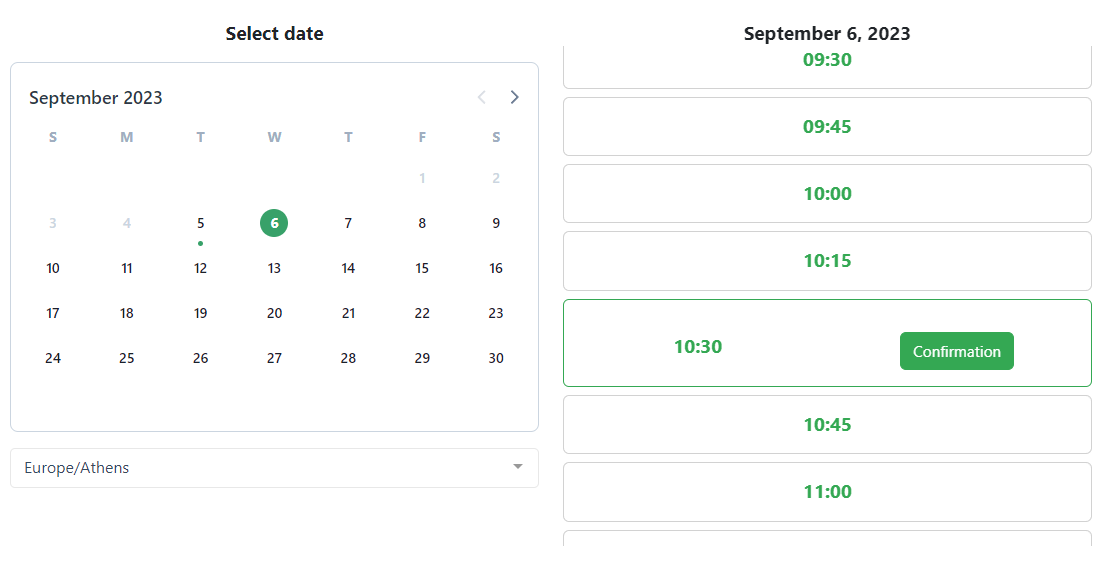
How does Kalendar work?
STEP 1
Create an event type
Enter the name you want to appear for your event, choose duration and dates, availability, location and a unique link will be created in the Kalendar application.
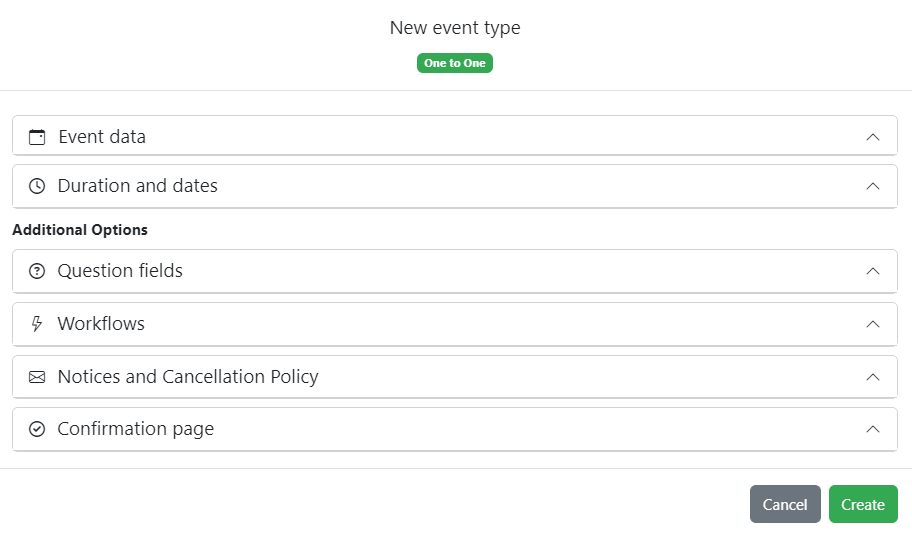
STEP 2
Automations
You have the possibility to add automatic actions at various times of the closed events. You can automatically send emails to users of the organization as well as to customers.
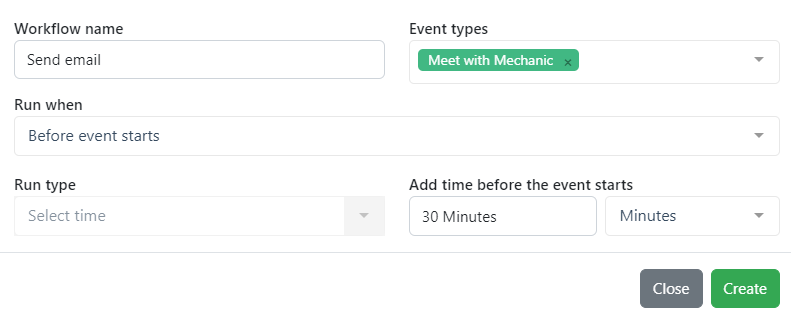
STEP 3
Share link
With the unique event type link created by the application, your customers can register their appointments quickly and easily. You can even share specific times and days via email.
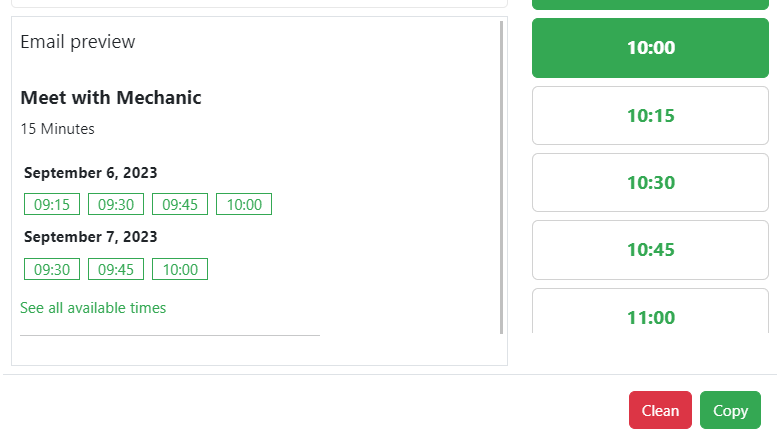
STEP 4
Book an event
The customer will visit the link, select a date-time and the application will find and display the available times you have for the selected schedule.